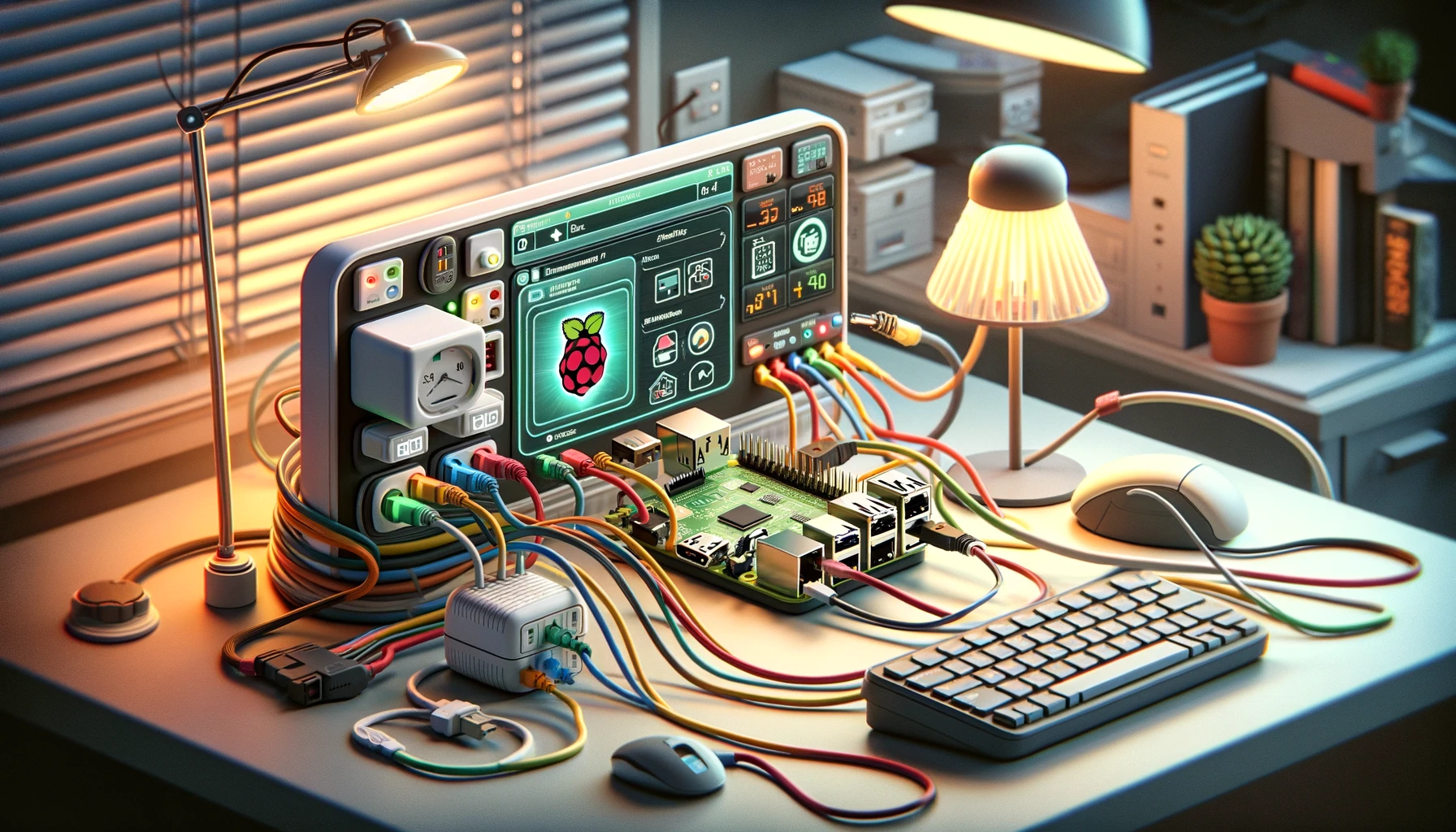
Building a Home automation setup using today’s technology
Building a home automation system involves integrating smart devices, sensors, and controllers to create an interconnected and automated environment. Here’s a general guide on how you can build a home automation system using current technology:
1. Define Goals and Requirements:
- Identify the specific goals of your home automation system (e.g., energy efficiency, security, convenience).
- List the devices and functionalities you want to automate (e.g., lights, thermostat, security cameras).
2. Choose an Automation Platform:
- Select a home automation platform that suits your preferences and requirements. Popular platforms include:
- Home Assistant: Open-source and highly customizable.
- SmartThings: User-friendly with a wide range of supported devices.
- Apple HomeKit: For users in the Apple ecosystem.
- Google Home: Integrates with Google services and compatible devices.
3. Select Smart Devices:
- Choose smart devices compatible with your chosen platform.
- Common smart devices include smart lights, thermostats, locks, cameras, sensors (motion, door/window), and smart plugs.
4. Set Up a Central Hub or Controller:
- If your chosen platform requires a central hub, set it up in a central location in your home.
- The hub acts as a central point for device communication and automation.
5. Connect Devices to the Platform:
- Follow the manufacturer’s instructions to connect and integrate your smart devices with the chosen platform.
- This may involve installing mobile apps, scanning QR codes, or using the platform’s configuration interface.
6. Create Automations and Scenes:
- Use the automation features provided by the platform to create scenarios and routines.
- For example, set up automation to turn off lights when no motion is detected for a certain period.
7. Voice Control (Optional):
- If your platform supports voice control, integrate it with voice assistants like Amazon Alexa, Google Assistant, or Apple Siri.
- This allows you to control devices using voice commands.
8. Security Measures:
- Implement security measures such as secure passwords, two-factor authentication, and device firmware updates.
- Consider using devices with encryption features.
9. Monitor and Fine-Tune:
- Regularly monitor your home automation system for any issues.
- Fine-tune automations based on your daily routines and preferences.
10. Expand and Explore:
- Gradually expand your home automation system by adding more devices and exploring new functionalities.
- Stay updated on emerging technologies and integrations.
Note:
- Ensure compatibility between devices and the chosen platform.
- Check for firmware updates regularly to enhance security and functionality.
- Respect privacy considerations, especially with devices like cameras and sensors.
Keep in mind that the specific steps and details may vary based on the chosen platform and devices. Always refer to the documentation provided by the platform and device manufacturers for accurate setup instructions.











